Hello and welcome to this tutorial, which will give you a general overview of the main sources of lag on a server, how to analyze them, and how to fix them so your server can regain good playability. Before we begin, we would like to point out that this tutorial is not exhaustive - We will only cover the most common and obvious sources.
As an introduction, let me explain how a Minecraft server works and why we'll be talking about "ticks" throughout the rest of the tutorial :
Minecraft operates on a tick system : 1 tick represents 0.05 seconds. During each tick, the game performs a wide range of calculations : everything related to the map (chunk management - loading, unloading, generation during exploration, block updates, and handling of "liquids" like water and lava, etc.), everything related to entities (spawning and despawning of passive and hostile entities, entity movement, interaction with the environment, etc.), player interactions with the map, plugin and mod management, and so on.
For example, on each tick, if there's a creeper on the server, the game will calculate several things :
If you want more details about ticks, here's a link to the wiki : https://minecraft.wiki/w/Tick
Now, there are a few well-known sources of lag and, more importantly, some tools to analyze a server, which we'll start looking at right now.
1 - The Main Sources of Server Lag
1.1 - A Few Initial Checks
Before we start talking about server lag, it's a good idea to perform a few checks on your end.
First, don't hesitate to check the stability of your own internet connection. Note that 4G, VPNs, and public Wi-Fi can cause instability, and you may experience the infamous lag even though it's not related to the server itself.
Secondly, check whether there's an ongoing issue with your ISP's network or with the MineStrator network (check your tasks for this). It's relatively rare, but it can happen and is still a possible cause.
If there's no issue with your connection, then the problem likely comes from the server.
There's a very simple way to confirm this.
Just take a look at your server's console or logs and check if you see the following message :
[Server thread/WARN]: Can't keep up! Is the server overloaded? Running 22840ms or 456 ticks behind
This line indicates that your server is not able to perform all the required tasks within the "standard" time frame, and that there is indeed lag (the numbers will vary, of course, but the higher they are, the more severe the lag will be - potentially to the point of making the server unplayable).
If this message keeps appearing repeatedly, then your server is lagging, and it's time to go over the main sources of lag.
1.2 - The Main Sources of Lag
This list is not exhaustive, but it will give you the most obvious ones :
Map generation, which is certainly the most resource-intensive process for your Minecraft server. When a player explores, they load new chunks (which means creating the file containing chunk data, adding possible structures, integrating potential mods, etc.). The more players are exploring, the more server resources will be used to generate chunks.
Too many entities, which can also be very problematic for your server. The more entities there are, the more calculations the server has to perform (spawn management, movements, actions, etc.). Keep in mind that by "entities", this also includes items (tile entities) that move around in chests/hoppers/minecarts and other similar blocks.
Command blocks, especially when there are too many of them or when they contain heavy or complex functions.
The view-distance / simulation-distance values in your server's server.properties file. These settings define how much of the server world is sent to the client, measured in chunks in every direction around the player. The higher the view-distance, the more server resources will be used to transmit all that data to the client. I recommend a view distance of 10 and a simulation distance of 6.
Datapacks / plugins / mods on your server. This is a broad category, of course, but some of them can be very resource-hungry or poorly optimized.
There are, of course, other possible sources of lag, but this list gives you the main ones.
3 - Analyzing Your Server to Find the Sources of Lag
We are going to introduce you to the tool Spark - an excellent tool that analyzes everything happening on your server and gives you detailed information about it.
The first thing you need to do is download and install Spark. To do this, click the following link to go to the download page and get the version that matches your server and the latest version of Minecraft :
https://ci.lucko.me/job/spark
You can also get Spark as a mod for older versions of the game on this page :
https://www.curseforge.com/minecraft/mc-mods/spark/files
Place the downloaded file into your server's "plugins" folder (if you're using a standard Spigot/Paper/etc. server), or into the "mods" folder (if you're using a modded server with Forge or Fabric). Then, restart your server so Spark can install.
The first command will help you determine whether the problem comes from the server or from your internet connection. The command is :
/spark tps
This command provides two key pieces of information : the TPS (Ticks Per Second) of your server, which indicates its overall health, and the CPU usage.
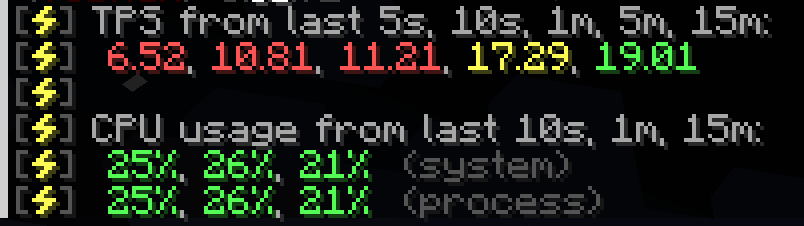
The most straightforward piece of information to determine whether your server is healthy is your TPS. A server that is running smoothly and without lag should be at 20 TPS. The lower this number gets, the more severe the lag will be, affecting the fluidity and responsiveness of your server.
If your server's TPS is low, you can use Spark's profiler tool, which analyzes everything happening on your server over a set period of time and then gives you a link with all the data you need to identify the sources of lag :
In my example, after unfolding the lines one by one, I found a particularly interesting entry :
net.minecraft.world.entity.monster.EntityZombie.tick() 92.32%

This line indicates that 92.32% of a server tick is being spent solely on handling zombies. That is, of course, an extremely high percentage for entity management.
For testing purposes, I intentionally spawned thousands of zombies and concentrated them in a single location - similar to what players might do with automatic farms or by grouping other entities like chickens, for example.
In the latest versions of Spark, you can also get a detailed overview of the number of entities from the "World" tab located above these lines :

You can clearly see that there are 4,397 zombies concentrated in a single chunk. That's far too many, and it's clearly the source of the lag.
Of course, this is just one example - there are countless possible causes, and lag can come from multiple sources : too many entities, a resource-hungry mod, a faulty plugin ...
It's up to you to use Spark to analyze and identify those causes.
With Spark, you should now be able to identify the various sources of lag on your server yourself.
If you're still experiencing lag after all this and want others to help you find the root causes, be sure to provide as much detail as possible :
As an introduction, let me explain how a Minecraft server works and why we'll be talking about "ticks" throughout the rest of the tutorial :
Minecraft operates on a tick system : 1 tick represents 0.05 seconds. During each tick, the game performs a wide range of calculations : everything related to the map (chunk management - loading, unloading, generation during exploration, block updates, and handling of "liquids" like water and lava, etc.), everything related to entities (spawning and despawning of passive and hostile entities, entity movement, interaction with the environment, etc.), player interactions with the map, plugin and mod management, and so on.
For example, on each tick, if there's a creeper on the server, the game will calculate several things :
- Its position on the map
- The block it's standing on. If it's in water, for instance, the game has to make it "swim" so it doesn't sink. If it's in lava, it has to calculate the damage it takes and how much health it has left to determine whether it should die or not.
- The entities around it. Creepers are afraid of cats, so the game also has to check if there's a cat nearby so the creeper can move away from it. But it also has to check if there's a player near the creeper, so it can move toward the player to explode.
- And if it is a player, it needs to check the distance to determine whether the player is close enough to trigger the explosion.
- And if the player is close enough to trigger it, the game has to start the "fuse timer" or make the creeper explode if enough time has passed.
If you want more details about ticks, here's a link to the wiki : https://minecraft.wiki/w/Tick
Now, there are a few well-known sources of lag and, more importantly, some tools to analyze a server, which we'll start looking at right now.
1 - The Main Sources of Server Lag
1.1 - A Few Initial Checks
Before we start talking about server lag, it's a good idea to perform a few checks on your end.
First, don't hesitate to check the stability of your own internet connection. Note that 4G, VPNs, and public Wi-Fi can cause instability, and you may experience the infamous lag even though it's not related to the server itself.
Secondly, check whether there's an ongoing issue with your ISP's network or with the MineStrator network (check your tasks for this). It's relatively rare, but it can happen and is still a possible cause.
If there's no issue with your connection, then the problem likely comes from the server.
There's a very simple way to confirm this.
Just take a look at your server's console or logs and check if you see the following message :
[Server thread/WARN]: Can't keep up! Is the server overloaded? Running 22840ms or 456 ticks behind
This line indicates that your server is not able to perform all the required tasks within the "standard" time frame, and that there is indeed lag (the numbers will vary, of course, but the higher they are, the more severe the lag will be - potentially to the point of making the server unplayable).
If this message keeps appearing repeatedly, then your server is lagging, and it's time to go over the main sources of lag.
1.2 - The Main Sources of Lag
This list is not exhaustive, but it will give you the most obvious ones :
Map generation, which is certainly the most resource-intensive process for your Minecraft server. When a player explores, they load new chunks (which means creating the file containing chunk data, adding possible structures, integrating potential mods, etc.). The more players are exploring, the more server resources will be used to generate chunks.
Too many entities, which can also be very problematic for your server. The more entities there are, the more calculations the server has to perform (spawn management, movements, actions, etc.). Keep in mind that by "entities", this also includes items (tile entities) that move around in chests/hoppers/minecarts and other similar blocks.
Command blocks, especially when there are too many of them or when they contain heavy or complex functions.
The view-distance / simulation-distance values in your server's server.properties file. These settings define how much of the server world is sent to the client, measured in chunks in every direction around the player. The higher the view-distance, the more server resources will be used to transmit all that data to the client. I recommend a view distance of 10 and a simulation distance of 6.
Datapacks / plugins / mods on your server. This is a broad category, of course, but some of them can be very resource-hungry or poorly optimized.
There are, of course, other possible sources of lag, but this list gives you the main ones.
3 - Analyzing Your Server to Find the Sources of Lag
We are going to introduce you to the tool Spark - an excellent tool that analyzes everything happening on your server and gives you detailed information about it.
The first thing you need to do is download and install Spark. To do this, click the following link to go to the download page and get the version that matches your server and the latest version of Minecraft :
https://ci.lucko.me/job/spark
You can also get Spark as a mod for older versions of the game on this page :
https://www.curseforge.com/minecraft/mc-mods/spark/files
Place the downloaded file into your server's "plugins" folder (if you're using a standard Spigot/Paper/etc. server), or into the "mods" folder (if you're using a modded server with Forge or Fabric). Then, restart your server so Spark can install.
The first command will help you determine whether the problem comes from the server or from your internet connection. The command is :
/spark tps
This command provides two key pieces of information : the TPS (Ticks Per Second) of your server, which indicates its overall health, and the CPU usage.
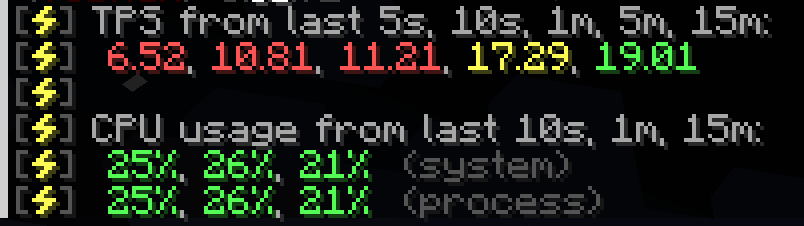
The most straightforward piece of information to determine whether your server is healthy is your TPS. A server that is running smoothly and without lag should be at 20 TPS. The lower this number gets, the more severe the lag will be, affecting the fluidity and responsiveness of your server.
If your server's TPS is low, you can use Spark's profiler tool, which analyzes everything happening on your server over a set period of time and then gives you a link with all the data you need to identify the sources of lag :
- Use one of the following commands :
- If you're experiencing constant lag, run :
/spark profiler --timeout 30 - If you're experiencing occasional lag spikes, run :
/spark profiler --only-ticks-over 100 --timeout 30
- Wait for the 30 seconds indicated in the command (you can change it to 60 if you want the analysis to last 60 seconds, for example).
- After the set duration, you'll get a link - click it to open a webpage with the results of the analysis.
- Scroll to the bottom of the page and start unfolding the entries until you find relevant information.
In my example, after unfolding the lines one by one, I found a particularly interesting entry :
net.minecraft.world.entity.monster.EntityZombie.tick() 92.32%

This line indicates that 92.32% of a server tick is being spent solely on handling zombies. That is, of course, an extremely high percentage for entity management.
For testing purposes, I intentionally spawned thousands of zombies and concentrated them in a single location - similar to what players might do with automatic farms or by grouping other entities like chickens, for example.
In the latest versions of Spark, you can also get a detailed overview of the number of entities from the "World" tab located above these lines :

You can clearly see that there are 4,397 zombies concentrated in a single chunk. That's far too many, and it's clearly the source of the lag.
Of course, this is just one example - there are countless possible causes, and lag can come from multiple sources : too many entities, a resource-hungry mod, a faulty plugin ...
It's up to you to use Spark to analyze and identify those causes.
With Spark, you should now be able to identify the various sources of lag on your server yourself.
If you're still experiencing lag after all this and want others to help you find the root causes, be sure to provide as much detail as possible :
- Always include a Spark profiler. Even if the content seems confusing to you, it's an invaluable source of information about your server, and it's the first thing people will ask for.
- Mention your server type and its general setup. For example, if you're running a server with plugins or mods, feel free to share the full list - this can immediately give others clues on where the issue might be.
- State whether you're using the latest versions of your plugins and mods. If not, include the versions you're currently using.
- In short, the more information you give, the better others can help you.